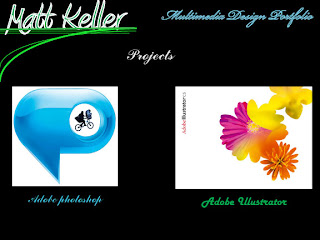 This is my projects page explaining what software we will be using.
This is my projects page explaining what software we will be using.Step 4: For this project i wrote out projects. I did this because it is discussing and explaining what softwares we will be usuing and i bought up two images that relate to Adobe Illustrator and Photoshop
Step 3: I wrote class overview and i began telling what the class is about and briefly described how the class is run, and what is taught in it.
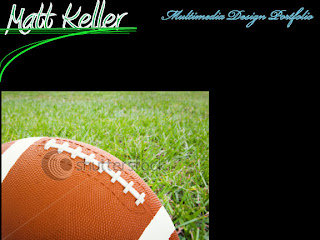 This is my homepage
This is my homepage
Step 2: I wrote bio, then began writing a brief description about myself and what school im enrolled in.
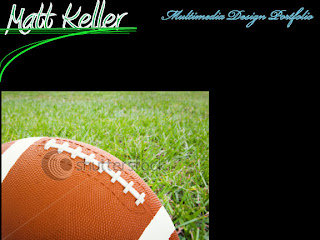 This is my homepage
This is my homepageStep 1:I took an image of a football shrunk the size of the image, then i drew a box around the image and made the background color black. After that i thenAdded in text buy making different lines with the line segnment tool and then wrote on the line with different fonts and font colors. I also changed the stroke of the text to make it stand out


No comments:
Post a Comment